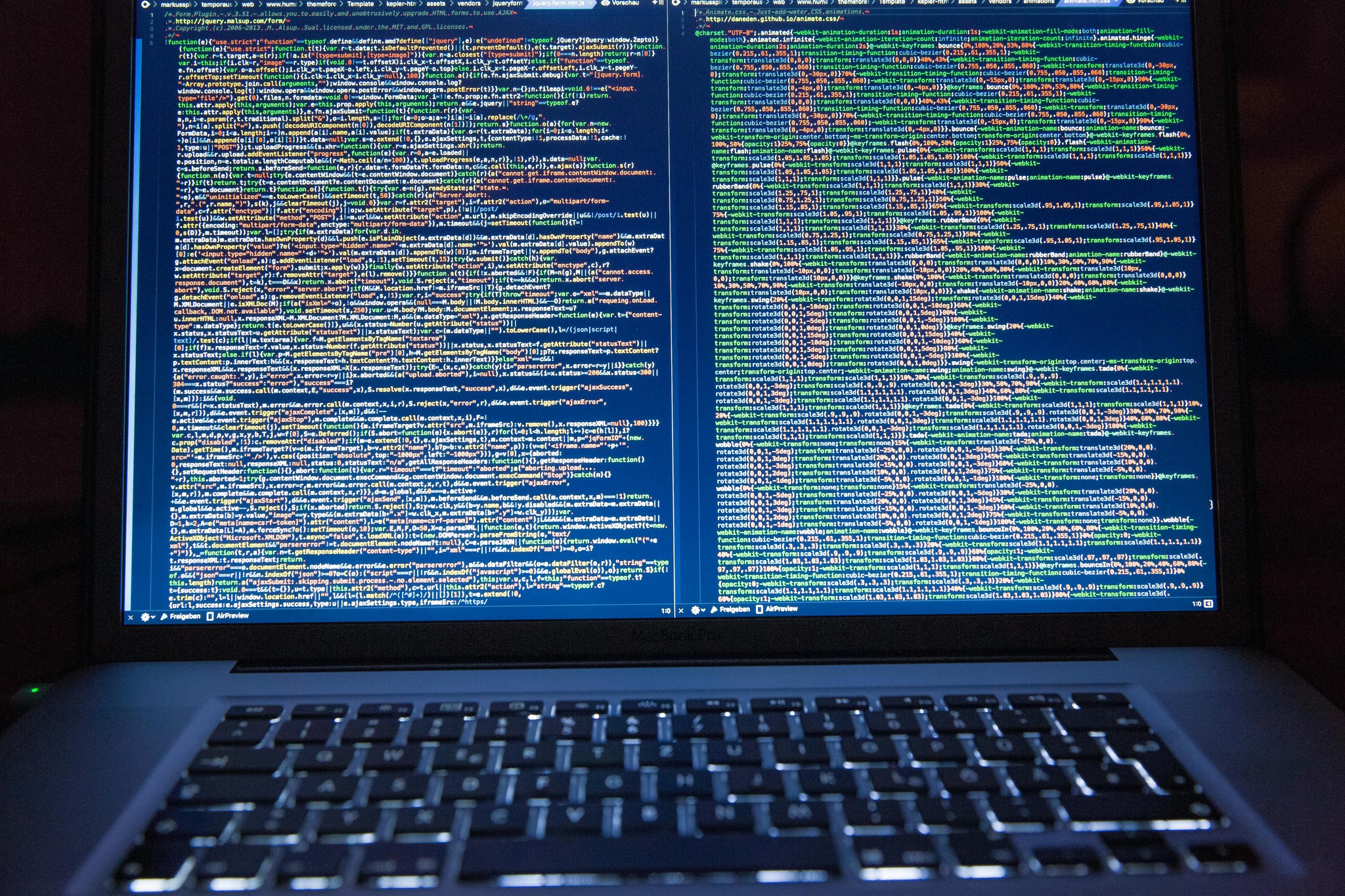Accessible Website Design: Essential Elements for Accessibility
Web Design
4
min read
14 October 2024
In the digital cosmos, accessible web design is not merely a supplementary feature but a fundamental aspect of creating universally welcoming digital environments. At Digital Nova, we are committed to ensuring that every user, regardless of ability, can navigate and engage with our digital creations effortlessly. This commitment is rooted in a deep understanding of diverse user needs and the imperative to foster inclusivity in every project we undertake.
1. Navigating with Keyboard Accessibility
One of the pivotal elements of accessible web design is ensuring keyboard accessibility. This feature allows users to navigate a website using only the keyboard, which is crucial for individuals with motor disabilities who may find using a mouse or other pointing devices challenging. Keyboard accessibility involves creating web interfaces where all interactive elements are reachable and usable through keyboard inputs alone, ensuring that all users can enjoy a seamless digital journey.
2. Crafting with Clarity: The Role of Semantic HTML
The backbone of any accessible website is its use of semantic HTML. This involves implementing HTML that provides meaning to the web content rather than just presentation. Semantic HTML is essential because it helps assistive technologies, like screen readers, comprehend and interact with the website efficiently. For instance, proper tags such as <header>, <nav>, <main>, <aside>, and <footer> not only clarify the structure of the webpage but also enhance the navigational experience for users relying on assistive devices, thereby improving the site’s SEO as search engines better understand the organised content.
3. Enhancing Understanding with Alt Text
Alt text plays a crucial role in making images accessible. This short, descriptive text provides context for images, allowing screen reader users to understand visual content. Effective alt text should accurately describe the image's purpose and context, not just its appearance. For instance, for a close button, the alt text should convey its function ("close") rather than its appearance ("cross"), ensuring all users grasp the image’s intended action.
4. Compatibility with Assistive Technologies
Ensuring that web designs are compatible with assistive technologies is key to true digital accessibility. This includes designing websites that work seamlessly with screen readers, text-to-speech software, and braille displays. Websites must have a clear layout, easily identifiable navigation controls, and descriptively meaningful headings. Such considerations guarantee that all users, regardless of their physical capabilities, can interact with the content effectively and enjoy a fulfilling user experience.
Final Thoughts: Weaving Accessibility into Digital Fabric
Integrating these essential aspects of accessible web design is not just about compliance with standards like the WCAG; it's about crafting digital spaces that welcome everyone. By embedding accessibility into the design process, web creators can cater to a broader audience, ensuring that no one is left behind in our increasingly digital world.
At Digital Nova, our mission extends beyond aesthetic web design to ensure that each digital solution we craft is accessible and enjoyable for every user. Start your journey towards truly inclusive digital experiences with Digital Nova. Connect with us to learn more about how we can elevate your digital presence with accessibility at its heart. Visit Digital Nova for more insights and expert guidance on creating accessible, user-friendly digital environments.
Want to know more? Check out other insights on Web Design or Website Accessibility.
You can read some of our other insights at the links below:
With years of experience in the field, Thomas has honed his skills to create innovative and high-performing web applications.