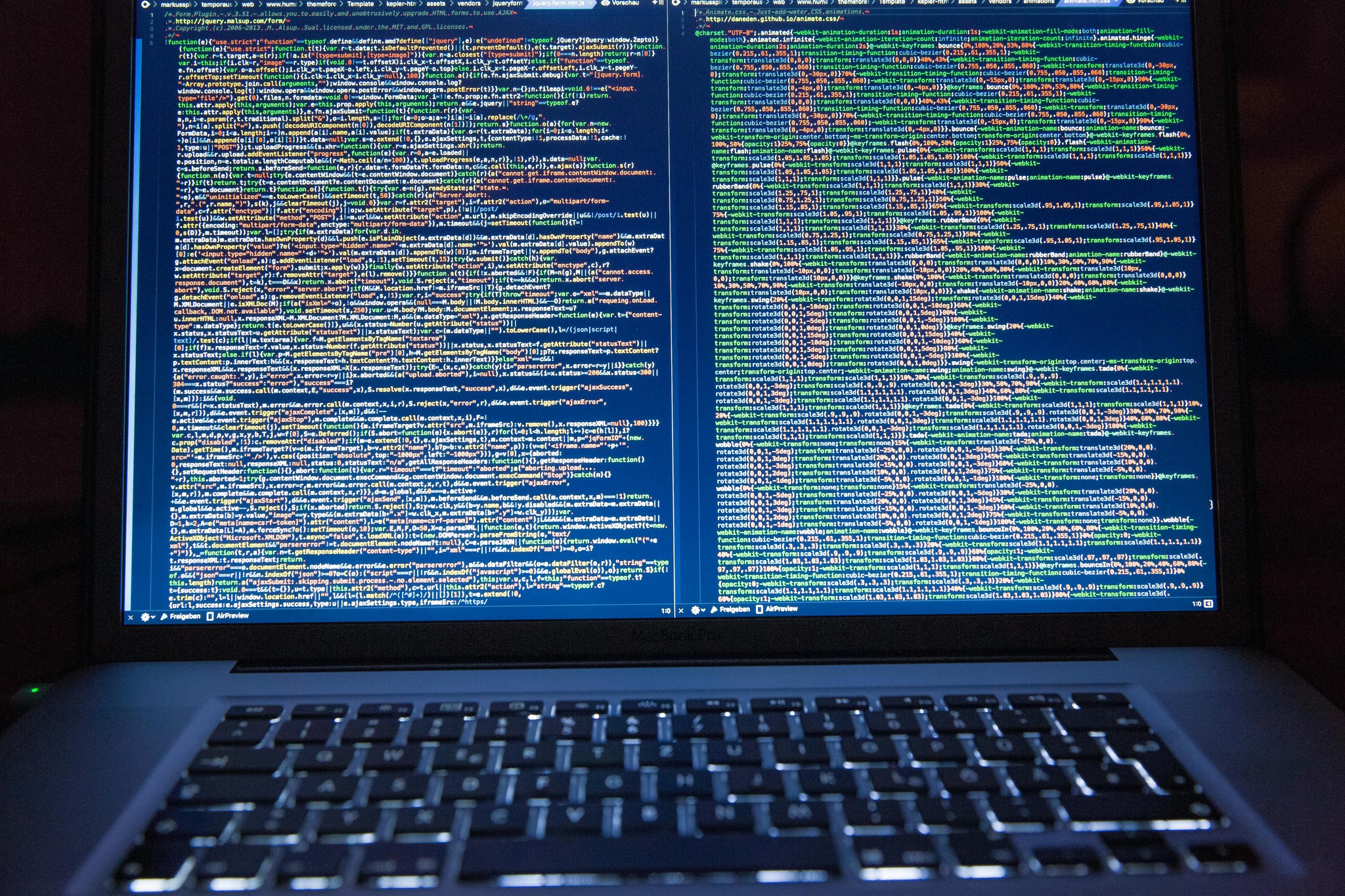Harnessing the Power of Negative Space in UI Design
Web Design
4
min read
4 November 2024
In the realm of web design, the concept of 'less is more' often translates into an effective use of negative space, or white space, which is the unoccupied area in an interface. At the heart of minimalist design principles, negative space is not merely an absence but a powerful tool that enhances visual communication and user experience. This comprehensive guide explores how embracing negative space can transform user interfaces from cluttered to clean, facilitating a seamless interaction for users.
🌌 What is Negative Space?
Negative space, often referred to as white space, is the portion of a page left blank; it's the background between visuals or between blocks of text and other interface elements. Far from being mere emptiness, negative space is an essential element of design composition that helps in structuring content in a digestible manner, enhancing both the aesthetic value and functionality of a website or application.
🛠 Negative Space in UI Design
Utilising negative space effectively can create a balance and harmony within the design that naturally guides the user’s eye to the most important elements. This strategic use of space can significantly enhance user engagement by reducing cognitive overload, which often results from a cluttered interface.
2 To-Dos with Negative Space:
Reduce Clutter:
Just as a cluttered mind can feel overwhelming, a cluttered webpage can hinder user interaction. Strategic use of negative space allows the content room to breathe, making the user’s journey through your site or app feel more relaxed and intuitive.Rethink Context:
The amount of negative space used can vary based on the context of the elements. Smaller UI components like buttons or icons may require less negative space, whereas larger sections like forms or content divisions might need more to clearly delineate different parts of the interface.
🚫 2 Don’t-Dos with Negative Space:
Avoid Excessive Whiteness:
Negative space doesn’t necessarily need to be white. It encompasses any area that is free from active elements, which can include colours, textures, or patterns. Overusing plain white space without strategic purpose can distract from the main content, diluting the effectiveness of the design.Never Ignore Brand and User Needs:
Every design element, including the use of negative space, should align with the brand’s identity and the needs of its users. It's crucial to ensure that the application of negative space improves navigation and overall user experience, rather than creating an aesthetically pleasing but non-functional design.
🍏 Case Study: Apple’s Mastery of Negative Space
Apple’s website is a prime example of negative space done right. Their design approach shows how effectively using white space can focus user attention on the most important aspects of the page, from new product announcements to call-to-action buttons. This not only aligns with Apple’s brand identity of simplicity and elegance but also enhances user engagement by making the journey through the website feel effortless and direct.
🌟 Conclusion: The Strategic Advantage of Negative Space
Embracing negative space in UI design isn't just about creating visually appealing layouts; it's about crafting user experiences that are balanced, intuitive, and aligned with the core objectives of the brand. By thoughtfully integrating negative space, designers can elevate the usability and aesthetic of digital products, ensuring that users not only stay longer but also enjoy their interaction with your digital environment.
Ready to transform your digital presence with effective UI design strategies? Connect with Digital Nova today and discover how our expertise in leveraging negative space can revitalise your brand's online interface.
Want to know more? Check out other insights on Web Design or Website Accessibility.
You can read some of our other insights at the links below:
With years of experience in the field, Thomas has honed his skills to create innovative and high-performing web applications.